2 October 2012
HOW TO UPDATE BLANK STATUS ON FACEBOOK TRICK
HOW TO UPDATE BLANK STATUS ON FACEBOOK TRICK
STEP 1. - First of all login to your FACEBOOK account.

STEP 2. - Now type this code in your status bar and click on post
@[0:0: ]
STEP 3. - You have done, your blank status has been updated..
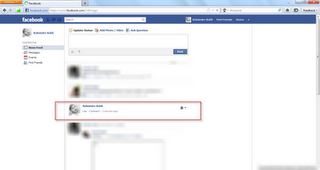

Author: Deepak
Deepak Rana is the CEO and Founder of Technofers. He is a young Blogger from India.





















